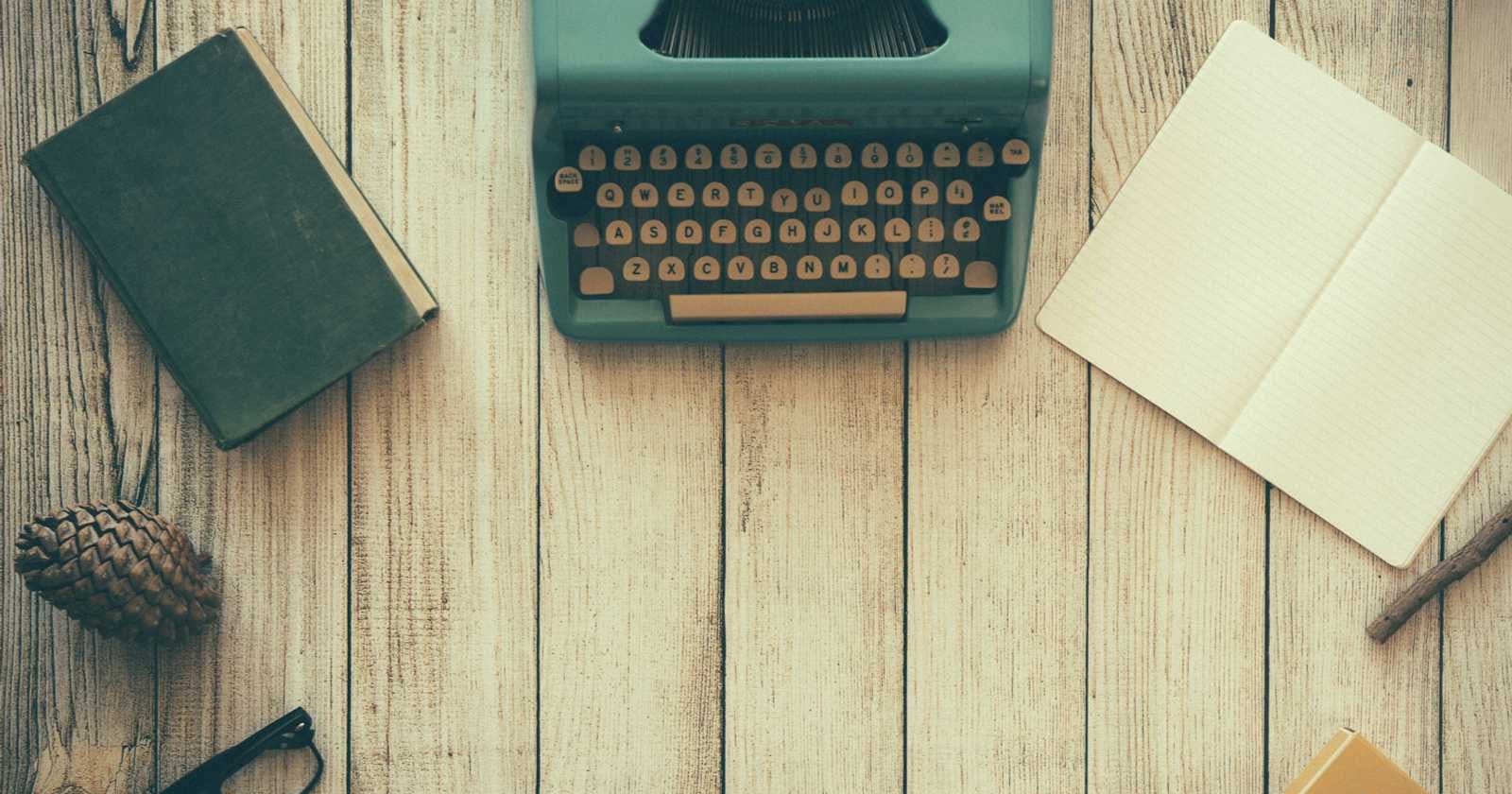Background
I am working on a python project that uses poetry as the package manager. Everything has been working as expected, which is quite nice.
Recently however, I introduced a change to run some tests in the ci pipeline on github. This meant that I needed to install the dependencies on the github runner.
And that is where the problem began.
What happened?
On pushing my changes to the branch, the unit-test job failed with the error:
HangupException
The remote server unexpectedly closed the connection.
And a few stacktraces later, another one:
The following error occurred when trying to handle this error:
HangupException
Host key verification failed.
It was not obvious to me at first why this was error was being thrown, given that it was happening when trying to install a public package(python-dateutil).
After a bit of head-scratching and googling to no avail, I added the verbose output option to the poetry install command to get more info on the error. And it turned out the error was happening because I had a private repository as part of my dependencies, and poetry did not have the permission to clone it. The error message was a bit more helpful now:
Failed to clone git@github.com:mekicha/custom-scripts.git, check your git configuration and permissions for this repository.
Oh, so it turned out that since I did not have ssh authentication enabled from the github runner, poetry was failing to fetch the repository. In my scenario, doing this was not the best option and so I opted for the solution below.
How did you solve it?
This discussion on poetry repository was the answer I was looking for. There are different solutions there, but the one that worked for me was this:
git config --global url."https://github.com/".insteadOf git@github.com:
This change is written to git's global configuration file(~/.gitconfig).
And voila, poetry install now works again as expected, and so are the tests.
I could not have hoped for a happier ending than this one.